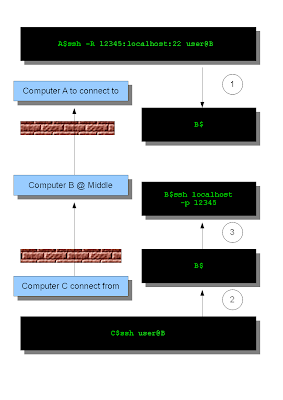Emacs keybinding in Visual Studio 2010
I've been using Visual Studio 2010 from early last year. Unfortunately I used to emacs many years ago. In Visual Studio 2008 and earlier versions there's a key mapping settings for emacs. However MS seized support since 2010 beta version. I always pressed wrong key and gain much anger at Visual Studio as all my other IDEs are using emacs key bindings, including emacs and Eclipse. Later last year, all my projects were ported to Visual Studio 2010 from 2008. Since then I was trying to convince myself the shortcut keys used in many MS editors – word, notepad, SQL management studio etc. But – compromise is not the only solution! I found this: http://blogs.msdn.com/b/visualstudio/archive/2010/09/01/emacs-emulation-extension-now-available.aspx I was wondering why I didn’t find it earlier as it released last year! Maybe my frustration with the beta version didn’t evoke my hope. This one is among the best tastes in Visual Studio 2010. Shame for MS. I wish someone would also make sa...